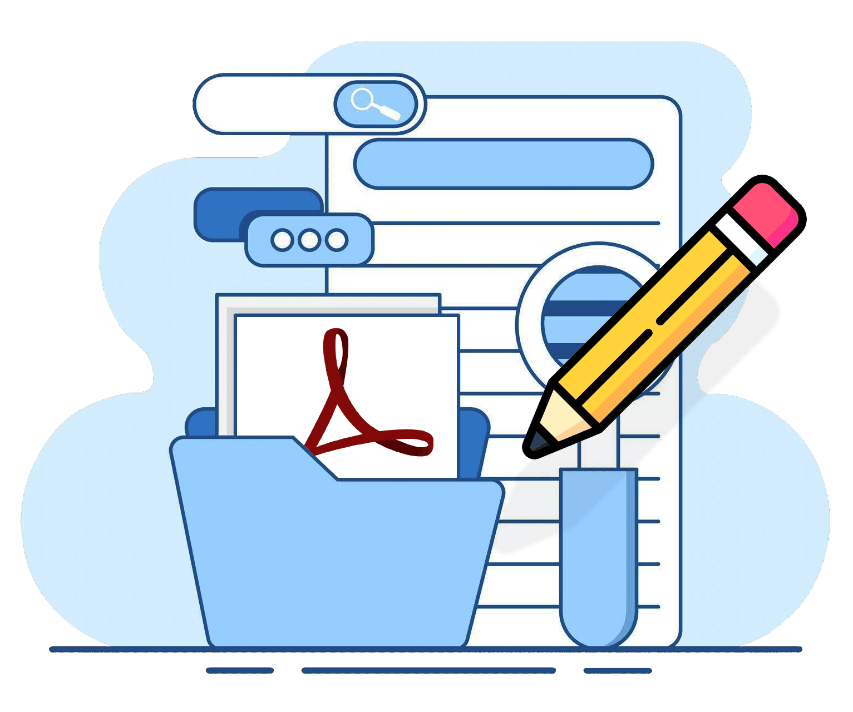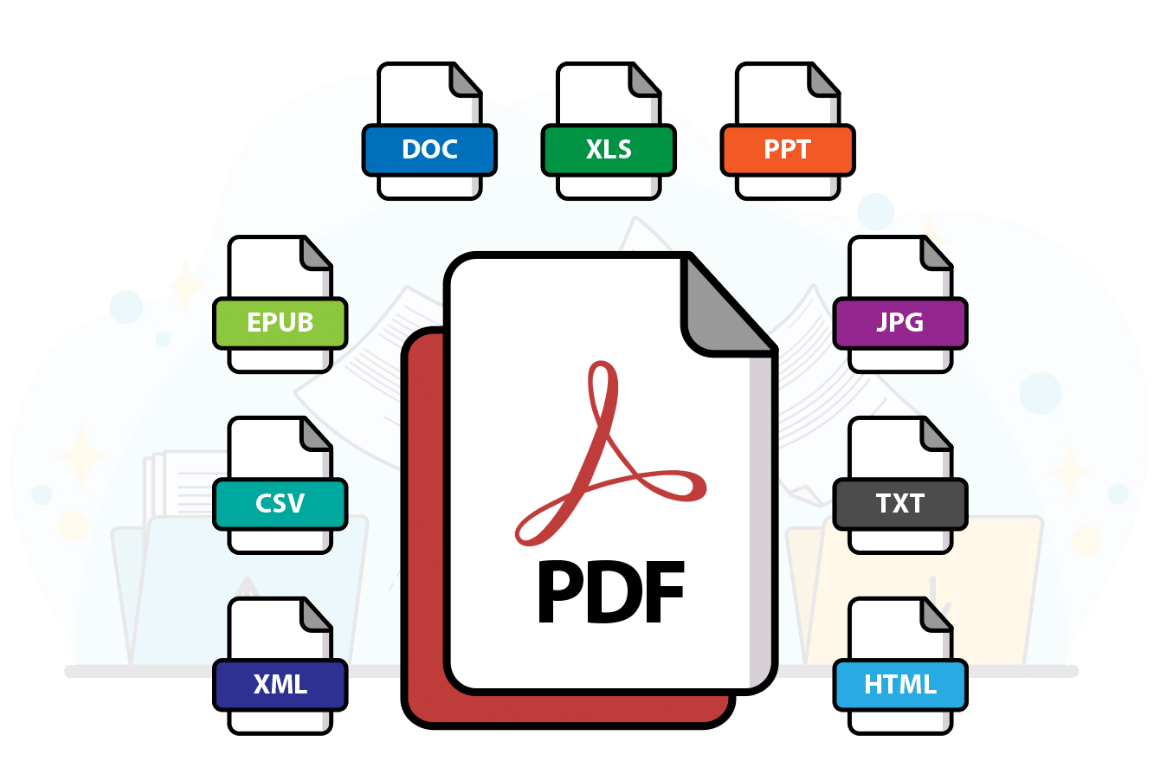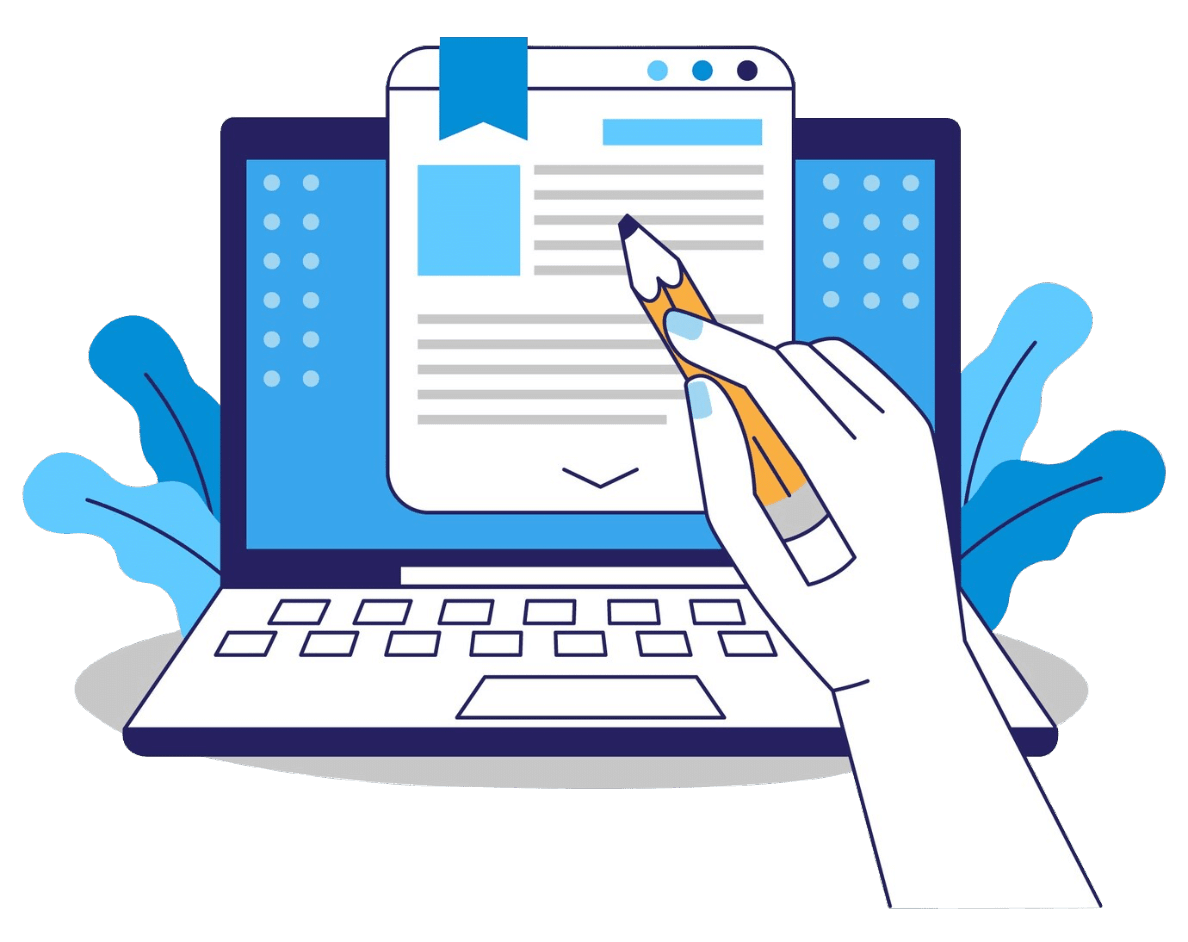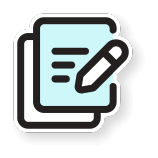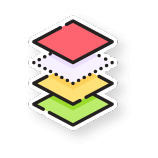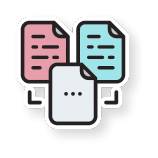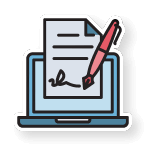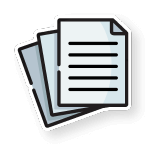Do You Work with PDFs All the Time?
PDF, or Portable Document Format, is a popular file type created by Adobe for sharing documents easily. While PDFs are great for keeping the original layout, they can be hard to edit or convert.
That’s where PDF Editor Plus comes in. If you often work with digital documents, this tool makes it simple to create, edit, and change PDFs without any hassle.